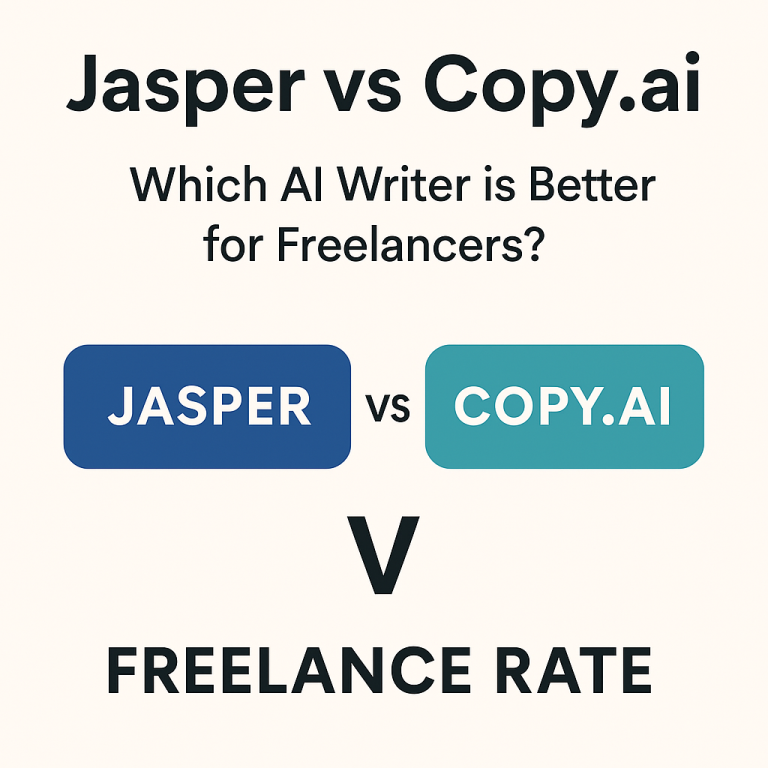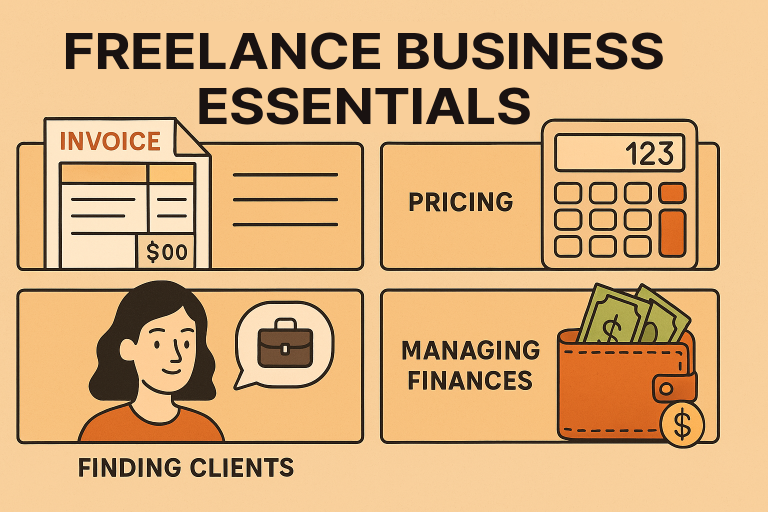Top 5 All-in-One Productivity Tools for Freelancers in 2025: Honest Reviews & Comparisons
If you’re a freelancer or remote worker, chances are you’re juggling multiple tools—one for task management, one for client communication, another for notes, and maybe a few more for invoices and tracking time.
But what if you could manage everything from one place?
In 2025, all-in-one productivity platforms are gaining massive popularity among solopreneurs and remote professionals. These tools promise to simplify your workflow, reduce app fatigue, and help you stay focused on what really matters: getting things done.
In this in-depth review, we test and compare 5 of the most powerful all-in-one tools on the market. These aren’t sponsored blurbs—they’re real-world reviews based on key freelance needs: organization, communication, customization, and value for money.
Let’s dive in.
🧰 1. Notion – The Creative Thinker’s Productivity Hub
⭐ Overall Rating: 9.5/10
💵 Price: Free (Pro starts at $8/month)
Why We Like It:
• Beautiful interface with endless flexibility
• Combines docs, task lists, calendars, databases, and wikis
• Supports AI features like auto-summarizing, rewriting, idea generation
• Great for solo freelancers AND small teams
What Could Be Better:
• Steep learning curve for new users
• Performance can slow down with too many elements
Best For: Creatives, writers, content teams, and anyone who loves building custom systems
📦 2. ClickUp – Project Management on Steroids
⭐ Overall Rating: 9/10
💵 Price: Free (Unlimited starts at $7/month)
Why We Like It:
• Powerful task + project management
• Time tracking, goal setting, docs, whiteboards in one platform
• Incredible integration options
• Automation features built-in
What Could Be Better:
• Can feel overwhelming for solo users
• Mobile app is still improving
Best For: Freelancers managing multiple client projects, remote team leaders
✍️ 3. Trello + Power-Ups – Simple, Visual, and Expandable
⭐ Overall Rating: 8/10
💵 Price: Free (Premium starts at $5/month)
Why We Like It:
• Intuitive drag-and-drop interface
• Great for visual thinkers (Kanban boards!)
• Power-ups let you integrate calendars, automation, analytics
• Lightweight and fast
What Could Be Better:
• Limited out-of-the-box features
• Can become chaotic without structure
Best For: Visual planners, solo workers, and freelancers new to productivity tools
📊 4. Taskade – Real-Time Collaboration Meets Simplicity
⭐ Overall Rating: 8.5/10
💵 Price: Free (Pro starts at $5/month)
Why We Like It:
• Real-time collaboration across devices
• Tasks, mind maps, chat, and notes in one space
• Easy to use and beautifully minimal
• Built-in AI assistant for outlining, summarizing, brainstorming
What Could Be Better:
• Lacks some advanced integrations
• Smaller community compared to big players
Best For: Remote teams, small agencies, freelancers working in collaborative settings
💼 5. Freedcamp – The Underrated Powerhouse
⭐ Overall Rating: 8/10
💵 Price: Free (Business starts at $7.49/month)
Why We Like It:
• Full suite: tasks, time tracking, discussions, invoicing
• Clean interface, customizable dashboards
• Less flashy but solid and reliable
• One of the best value-for-money options out there
What Could Be Better:
• UI feels a bit dated
• Less known, smaller user base = fewer tutorials/support
Best For: Budget-conscious freelancers who want full functionality without the price tag
⚖️ Comparison Table (Quick Glance)
| Tool | Flexibility | Ease of Use | AI Features | Best Use Case |
|---|---|---|---|---|
| Notion | ⭐⭐⭐⭐⭐ | ⭐⭐⭐ | ✅ Yes | Content & knowledge management |
| ClickUp | ⭐⭐⭐⭐ | ⭐⭐ | ✅ Yes | Complex project workflows |
| Trello | ⭐⭐ | ⭐⭐⭐⭐ | ❌ No | Simple task tracking |
| Taskade | ⭐⭐⭐ | ⭐⭐⭐⭐ | ✅ Yes | Real-time collab |
| Freedcamp | ⭐⭐ | ⭐⭐⭐ | ❌ No | All-rounder on a budget |
🧭 Final Verdict: Which One Should You Choose?
The best tool depends on your workflow, your personality, and your clients’ needs.
• Love full customization and aesthetics? → Go with Notion
• Manage multiple clients or complex teams? → ClickUp is for you
• Want to start simple, stay visual? → Try Trello
• Need fast collaboration and AI? → Check out Taskade
• Looking for affordable all-in-one functionality? → Don’t sleep on Freedcamp
At Remote Boosted, we always recommend starting with free plans. Test-drive each platform for a week before committing.