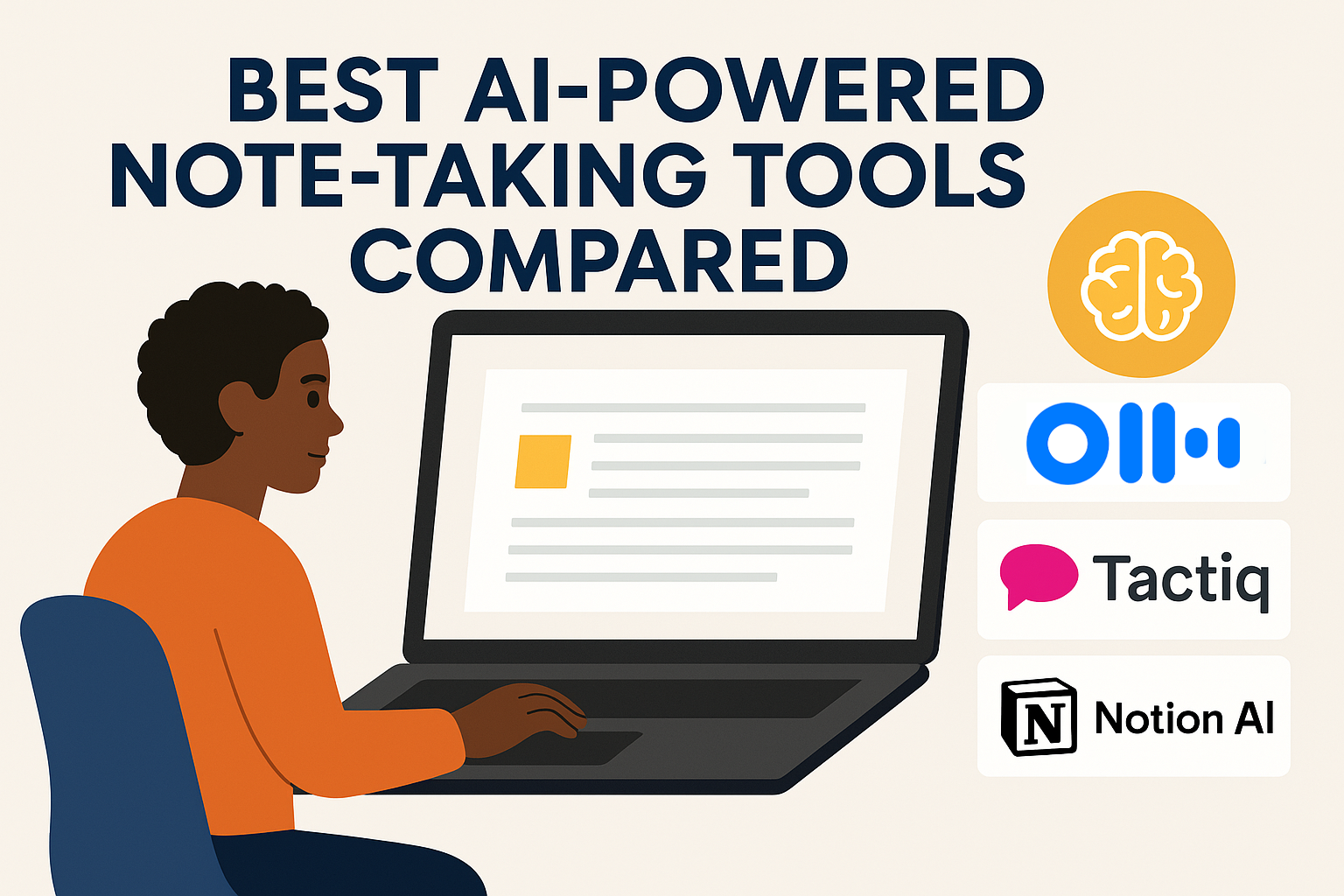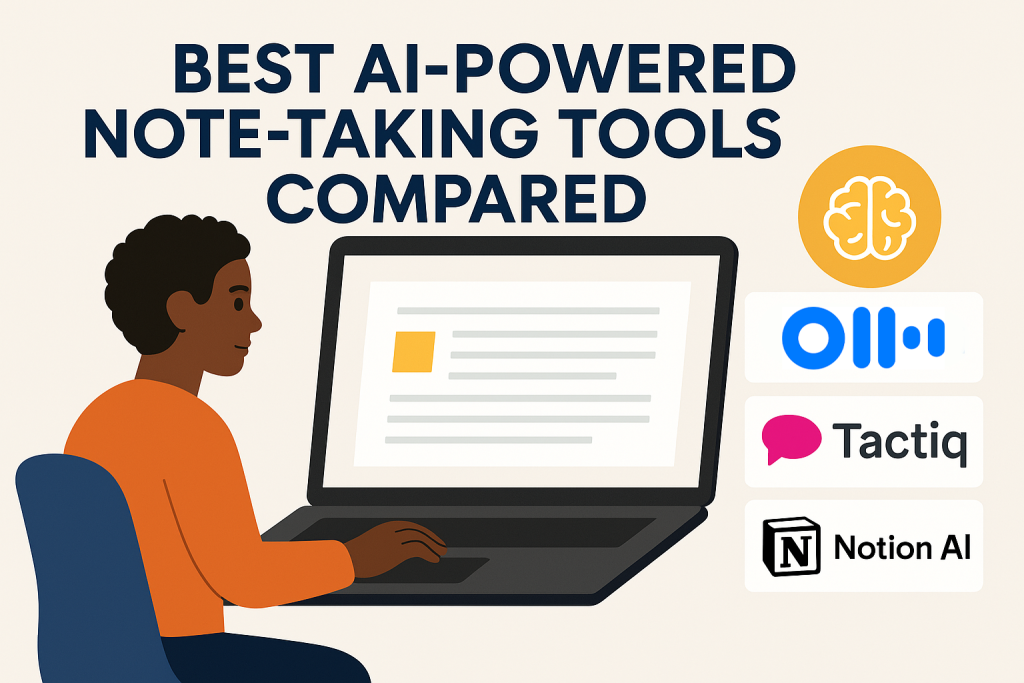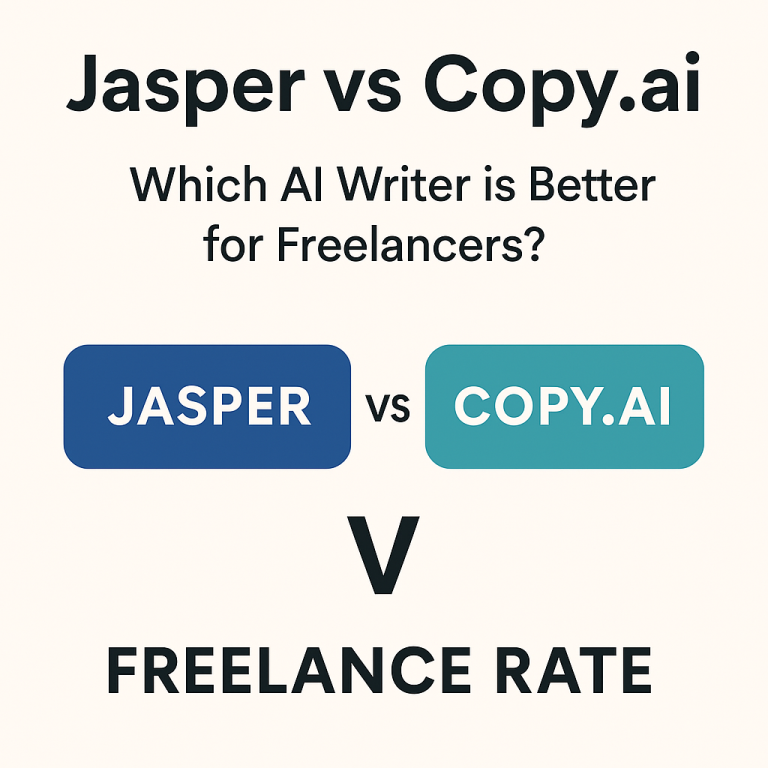Best AI-Powered Note-Taking Tools Compared: Otter.ai vs Tactiq vs Notion AI
Whether you’re in client calls, team meetings, or idea sprints—good notes are gold. But manual note-taking wastes time and focus. Enter: AI note tools that listen, transcribe, and summarize while you stay present.
Here’s how three top tools stack up in 2025.
🔍 Overview
| Tool | Best For | Key Feature |
|---|---|---|
| Otter.ai | Meeting transcription | Live audio capture |
| Tactiq | Google Meet/Zoom notes | Real-time subtitles |
| Notion AI | Summarizing written notes | Built-in into Notion |
1. Otter.ai
✅ Real-time voice-to-text
✅ Meeting summary & speaker ID
✅ Mobile & web access
Use Case: Freelancers who attend multiple client meetings and want full transcripts.
Pricing: Free tier (600 mins), Pro at $10/month
2. Tactiq
✅ Live transcript sidebar in Google Meet/Zoom
✅ AI-generated highlights
✅ Exports to Notion, Docs, or email
Use Case: Remote teams and solo professionals who attend virtual calls regularly.
Pricing: Free plan (10 meetings/month), Pro from $8/month
3. Notion AI
✅ Summarizes pages and meeting notes
✅ Auto-generates action items
✅ Great for async updates & task recaps
Use Case: Those already using Notion for project management or personal planning.
Pricing: Included in Notion Plus or AI add-on ($8–10/month)
Feature Comparison
| Feature | Otter.ai | Tactiq | Notion AI |
|---|---|---|---|
| Live transcription | ✅ | ✅ | ❌ |
| AI summaries | ✅ | ✅ | ✅ |
| Works offline | ✅ | ❌ | ✅ |
| Works inside calls | ❌ | ✅ | ❌ |
| Meeting export tools | ✅ | ✅ | ❌ |
Verdict
- Use Otter.ai if you want full voice capture and searchable archives
- Use Tactiq if you’re always in Zoom/Meet and need simple live highlights
- Use Notion AI if you need lightweight summaries within your workspace
👉 Want a downloadable comparison chart? Subscribe now.
👉 Which one is your go-to note-taking tool? Tell us in the comments!