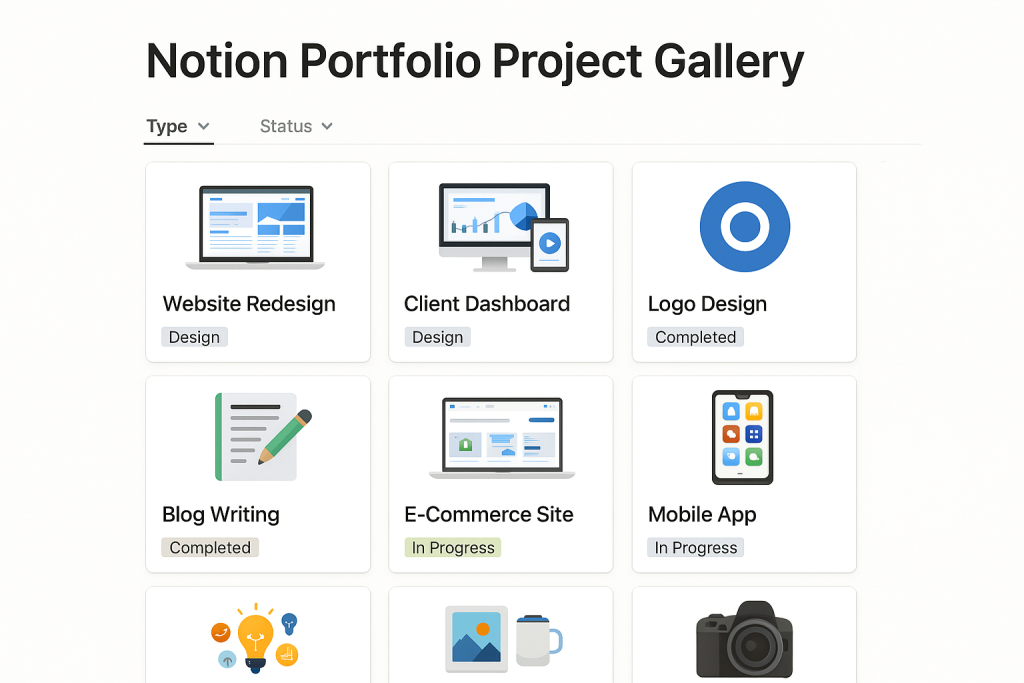How to Set Up Your Freelance Portfolio with Notion
A strong portfolio is one of the most powerful tools a freelancer can have. But you don’t need a fancy website or coding skills to create one. With Notion, you can build a professional-looking portfolio in under an hour.
Here’s how to do it.
Step 1: Create a New Page in Notion
Start with a blank page. Title it something simple like “My Portfolio” or use your full name.
Step 2: Add a Short Introduction
Include your name, your title (e.g., “Freelance UX Designer”), and a 1–2 sentence bio.
Example:
I’m a freelance graphic designer helping startups build clean, conversion-focused brand visuals.
Step 3: Create a Project Gallery
Use a gallery or column layout to show off your best work. For each project, include:
- Project name
- Client or industry
- Description (problem → solution)
- Tools used (Figma, Webflow, etc.)
- Optional: link or preview image
Step 4: Add Social & Contact Links
Add a section with clickable icons or links to your:
- Twitter (optional)
- Behance, Dribbble, etc.
Step 5: Make It Public
Click Share > Publish to Web. Now your portfolio is live with a shareable link.
Pro Tip: Use a custom domain via Fruitionsite, Super.so, or Potion to give it a branded feel.
Bonus Tips:
- Use consistent fonts and spacing
- Don’t overload with too many projects (3–5 is plenty)
- Keep project descriptions short and results-oriented
Why Clients Love Notion Portfolios
- Fast-loading and mobile-friendly
- Easy to update anytime
- Clean, distraction-free layout
Conclusion
A Notion portfolio is fast, modern, and completely free. With the steps above, you’ll have a polished showcase for your freelance work today.
👉 Need a Notion portfolio template? Subscribe to get our free version.
👉 Already using Notion? Drop your portfolio link in the comments!